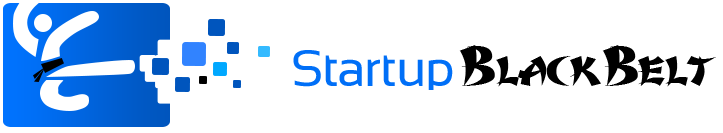Even the smallest of businesses are privy to a lot of information about their customers and clients. When you deliver a physical product, you will have their address, name, and payment details, and that is just the start. If you ship digital products, you will still have an email address, name, and in many cases, payment details too. Ensuring that all of those details stay protected is a must. It is somewhere that you can’t afford to skimp either.
Most small businesses aren’t prepared to protect against hackers and data thieves that are operating. And when they strike, they get your data and the data of your clients and customers. It isn’t a nice position to be in.
Many people are still under the impression that only big companies are going to be the victims, but the truth is that all of these details are worth money – including freelancers who write copy in the kitchen.
Smaller businesses can be a much more attractive prospect for hackers – because they are much less likely to prepare and prevent against these attacks. And it isn’t just about you and your clients. If you work with other companies, your vulnerability actually becomes theirs too.
You need to be mindful of the information you have, and how it might be accessed. Your staff will ideally be trained to know what the sensitive data is that you hold. So take a few minutes to think about what could happen if someone hacked your system right now? What would they get access to? Your personal bank details probably, your business bank details, the passwords to all of the online portals you use, your email address, and then think of it as a ripple effect.
So here are some tips to help you protect your data right now.
Collect & protect
If you need to collect data for any reason – even logging to your website to post on a forum, you have to look after it. You need to implement security measures to stop inappropriate access. Making sure that everyone has 2 factors-authentication as a minimum.
Privacy policy
Have you ever filled in an online form asking for your contact details to make a purchase – but the purchase was a download. Why do they need your address? Food for thought when you are putting your own privacy policy together. Having something on your website that will explain why you collect certain information, what you do with it, where you store it and how often you delete it gives transparency. If you are honest and explain that you collect certain data because you work with affiliates, of that you use Google for analytics, then you are upfront, and that puts you in a position of trust.
What do you have
Another issue is the number of websites and businesses that collect information that they don’t even need. The more you collect, the more reason you have to know what the information is that you are protecting and where you are storing it. Understand the value in what you will begin to drive home the need to protect it properly. It might also be time to consider where you are storing things. Using a database comparison can help you make some decisions quickly and efficiently.
A threat is a threat
One issue in small businesses is that they assume only big companies are under threat. But the truth is most often you are an easy target. Big businesses put money into their security and protection in a way that you won’t be able to compete with. A threat, no matter how small, is still a threat.
Clean machine
Of course, having the latest software with all the extras – and using it properly is going to be to your benefit – but if you aren’t using anything at all, you are wide open to attacks. Even more so if you find yourself downloading a lot of software and other items from the internet. Sometimes a virus can be written into the code, or parceled in a neat looking file. As much as updates can be annoying, running automatic updates is going to be to your benefit in the long run.
Layers
There is no single fool-proof way of protecting your computer and files. Using layers of security is your best bet. Using spam software will help to pick out all of the malware and phishing scams. You know the emails asking you to click a link to log into your account because there has been an issue? Often they are just phishing scams in a very neat disguise. A firewall is also a great idea.
Scan everything
When businesses grow, there is often the opportunity to pick up new tech – laptops, tablets, and computers for your staff. Many people opt to pick up second-hand machines that aren’t too old. If you do this, make sure that each machine has a full scan before you or anyone in your company uses them. The same goes for USB sticks and disks.
Training
You can help prevent against your staff from falling victim while in your company by providing the right training. If your staff is educated on the threats that face businesses, and they know the signs of phishing scams, rogue files, and bad downloads, they are much less likely to make a mistake that will cost you more than just money. You should keep them all up to date on the newest fraud schemes. Create and employ best practice policies that includes everything they need to know.
Mobile
Many people assume that their mobile device will be safe from any issues – and often, they will be plugged into a computer to update, transfer files, or simply to charge them. But mobile phones are as much of a risk as anything else. If you give your staff mobile phones for them to communicate with clients and customers, then they are tiny portable security risks if not treated with care.
You have to make sure that the staff understands that their laptops and mobile phones are to be taken care of. However, should anything happen, they should not hesitate to report it so that steps can be taken. In many cases, you can use software to remotely wipe much of the data on a phone or a laptop – depending on the brand, of course.
This is a contributed post.
Discover How We Help Startups Scale To 100,000 Users And Beyond.
Enter your info below, and we’ll send you a complimentary white paper that shows you exactly what you need to do to scale your startup.